Rich Text to Markdown - Making Copying from Gemini Even Easier
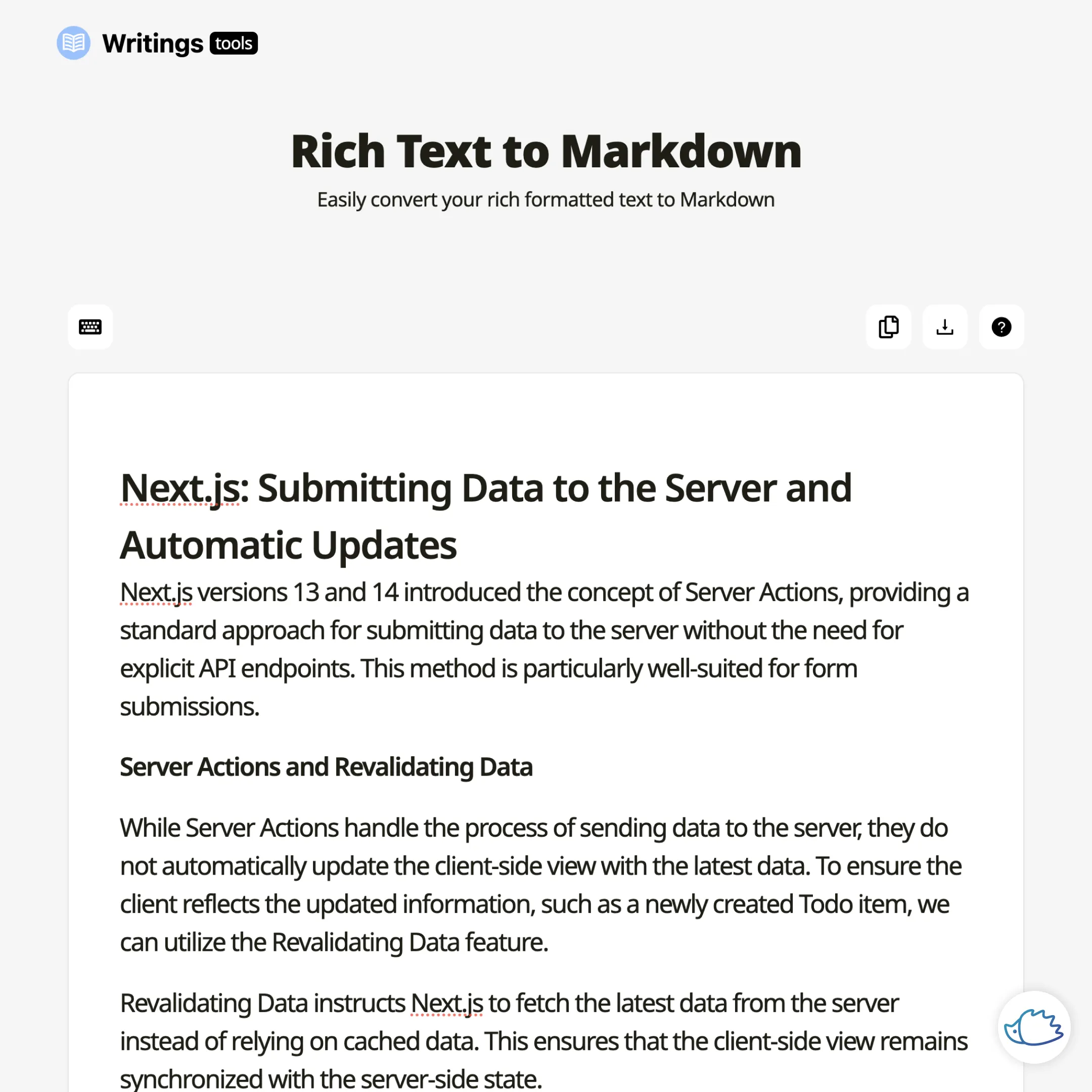
After using Gemini to translate articles to mennwebs.com frequently, I found that:
- Gemini provides three translation options: the first is the most verbose, the second is moderate, and the third is the most concise. I currently choose the second option.
- The translated text includes headings, bold text, lists, etc. If I want to convert this to a Markdown file, there will be duplication. So I searched for “text to markdown” and found this link: rich-text-to-markdown.com. It’s very easy! Just paste the text from Gemini and copy the Markdown for use.
Another option is Word to Markdown Converter, which has a simple interface but is convenient for continuous use.

