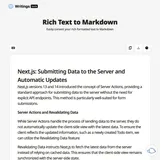Efficient Task Management with Clickup • 5-Minute Daily Team Meetings
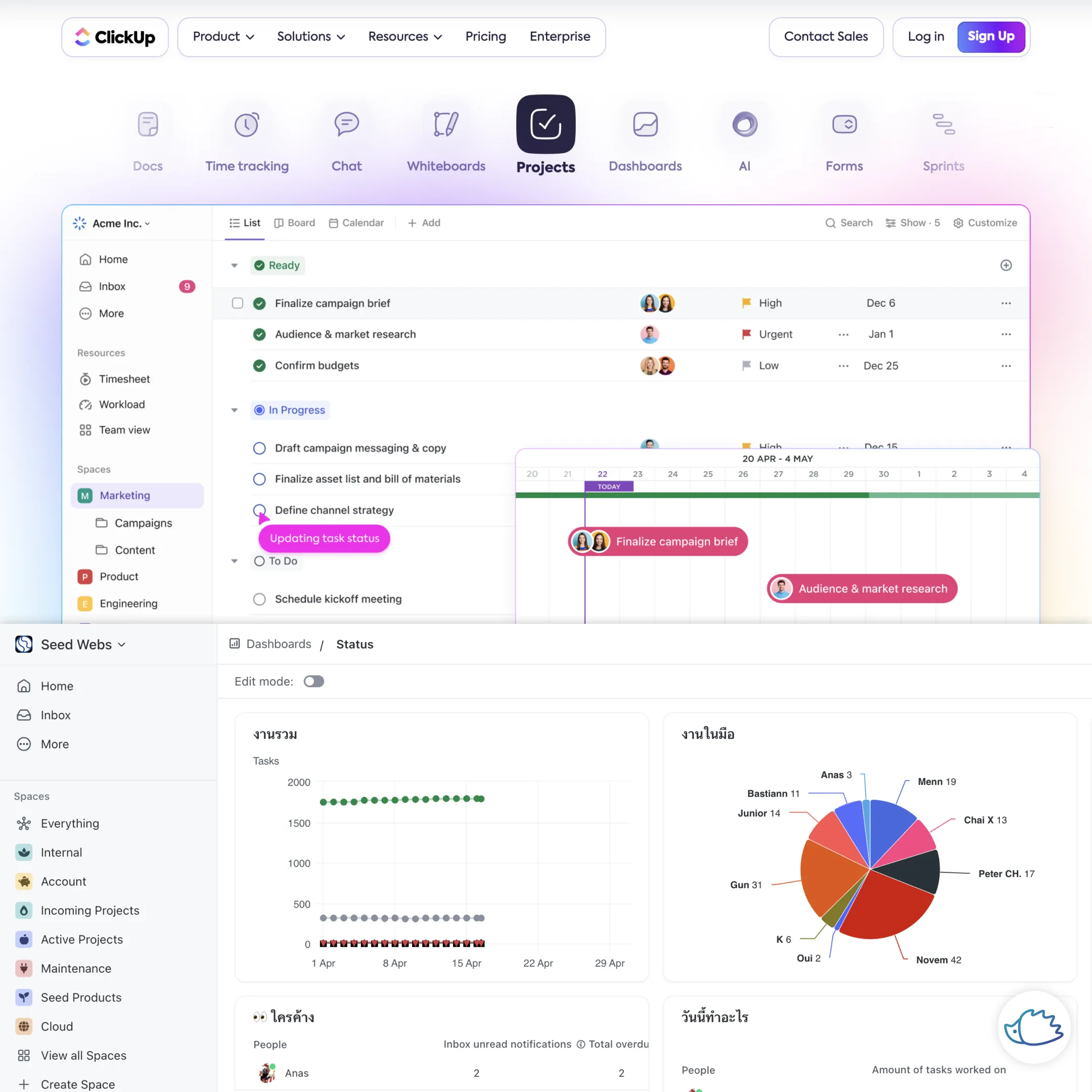
The Foundation of Teamwork:
I often explain to my colleagues that work is like a monkey on our shoulders that we need to manage and then pass on to others until it’s completed. At all times, we need to know who has the monkey. Old Post
Task Management Tools:
Numerous tools can assist in task delegation, including Asana, Trello, Basecamp, and my team’s preferred choice, Clickup.
Clickup: Streamlining Task Management:
-
Create Projects (Folders): Define the project scope and break it down into manageable tasks.
-
List Tasks: Clearly outline each task, including its purpose and specific deliverables.
-
Assign Responsibilities (Assignee): Assign each task to a single individual for clear accountability.
-
Set Deadlines (Dates): Establish clear due dates for each task, ensuring timely completion.
-
Task Progression: Track task progress from initiation to completion.
Clickup’s Summary Feature:
Clickup provides a comprehensive overview of each team member’s workload, highlighting upcoming deadlines and deliverables.
Efficient Team Meetings:
-
Share Workload Snapshots: Before meetings, team members share screenshots of their Clickup dashboards, outlining their assigned tasks for the day.
-
1-3 Tasks per Person: Aim for 1-3 tasks per person to maintain focus and efficiency.
-
Daily Goal Setting: During meetings, each team member briefly outlines their daily goals and any potential challenges.
-
Open Communication: Encourage open communication and collaboration to address any issues promptly.
-
Short Meetings: Keep meetings concise, typically around 5 minutes for teams of up to 10 people.
Clickup: Free Trial:
Experience the benefits of Clickup with their free trial available at clickup.com.